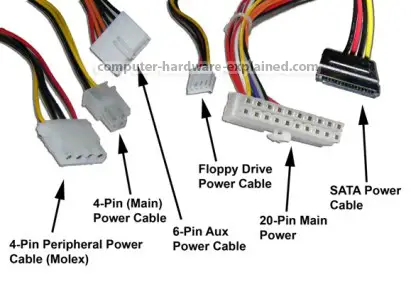Computer Power Supply
A computer power supply is a compulsory unit to a computer. Without the power supply a computer is useless as it is just a case full of metal and plastic. This page will explain the different
power cables and connectors and how they work inside your
computer.
A power cable connects from the power point to the power supply where it supply's the motherboard and other components with power. Often there is a power switch on the back which can be switched off to stop the power current. If this is not switched off and even though the computer is off power will still be drawn out of the power point (very small amount).
The most common power supply that we have in our computers today are the
ATX Power Supply. The AT Power Supply was found in many computers a few years ago but this has become less common.
The graphic below shows each power cable and its name. To find out more about each cable and where it goes in the computer click on the links at the end of the page.
The
computer power supply is placed inside the computer case generally near the top of the case. It is sometimes necessary to buy a mini power supply for some cases are so small that they need one. Most computer cases when bought come with a power supply that is suited to its case. There are usually power ports on the motherboard for the fans in the case but if not it is possible to buy an adapter that will convert power from the 4-pin
power cable to a fan power cable.